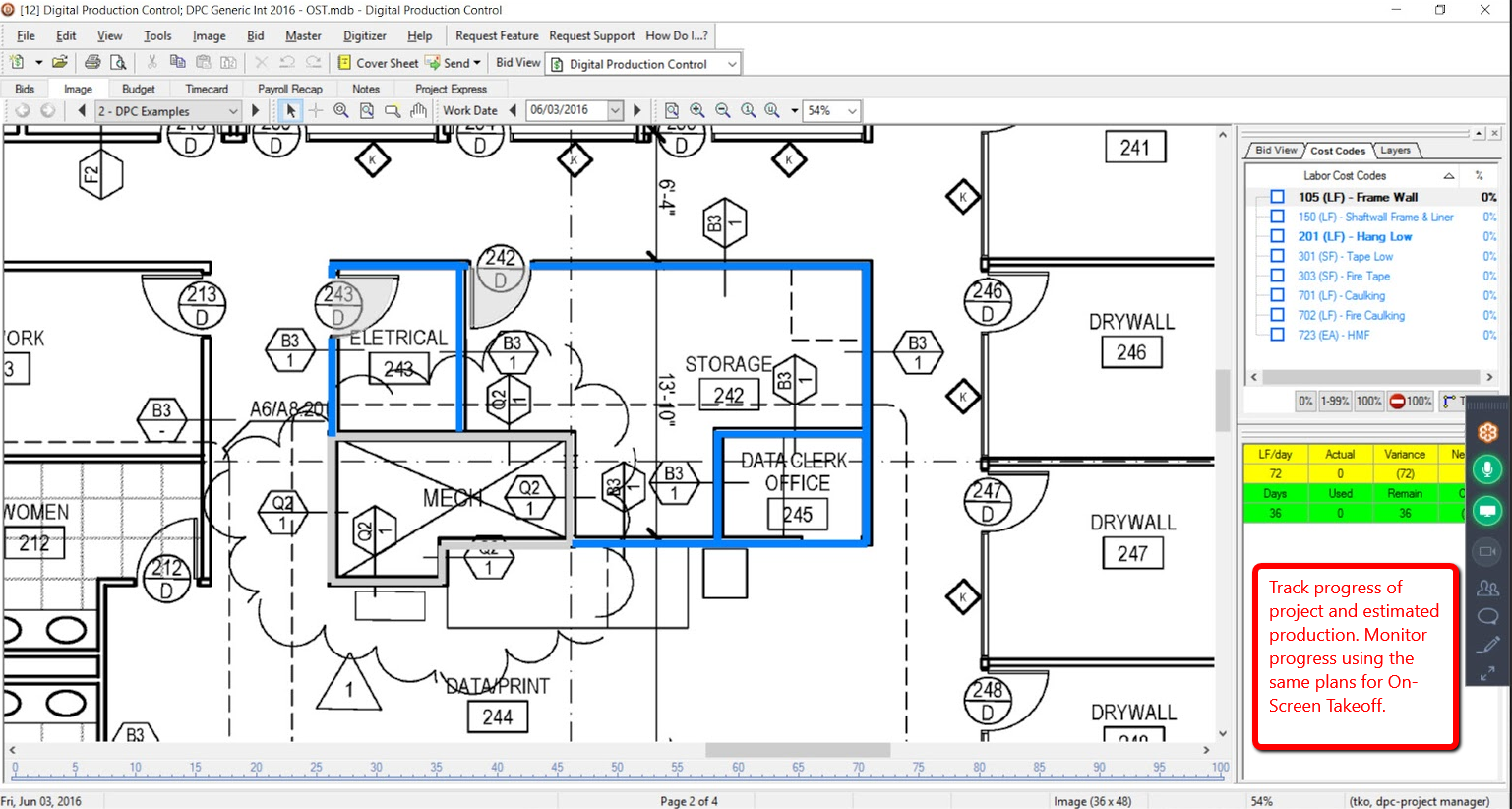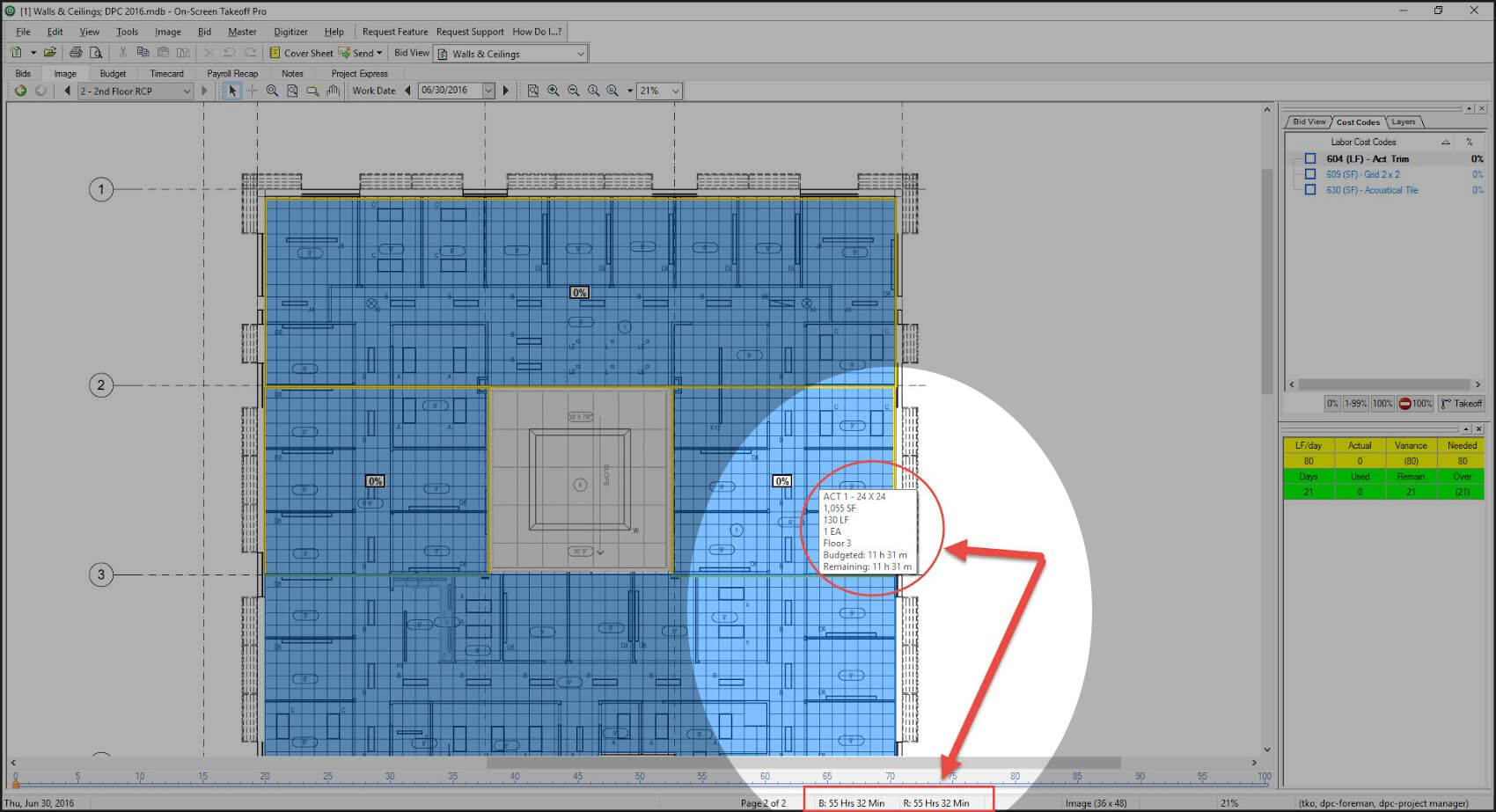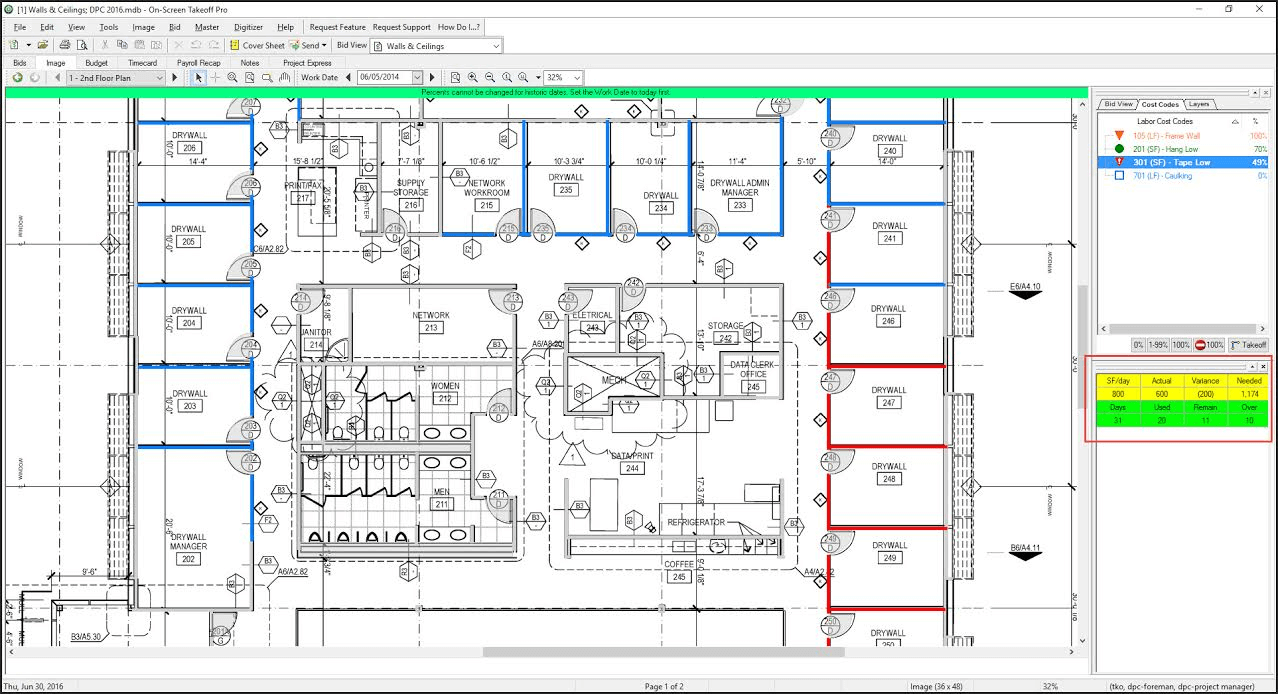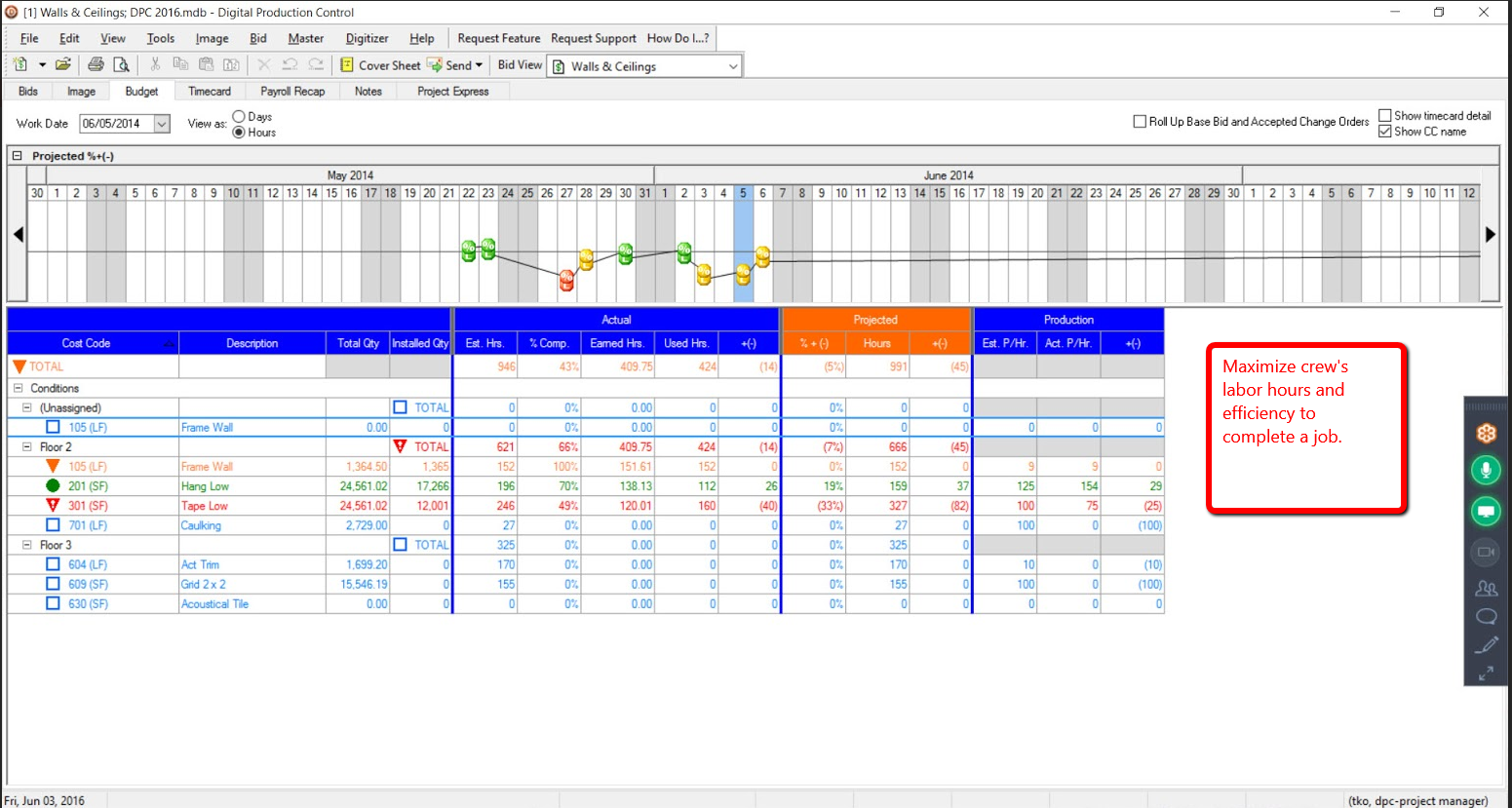Digital Production Control
Premium Production Control Solution
Winning the job and planning the budget gets you halfway to success. Tracking your productivity throughout the job gets you to the finish line. With Digital Production Control, you can schedule your crew and their labor hours and track the percentage complete of work. Identifying production shortcomings allows you to make adjustments to keep your project on track and on budget. Don’t wait until you’re 50% done with a job to find that you’ve already used 80% of your budget!
Leveraging takeoff from On-Screen Takeoff, and labor information from Quick Bid, Digital Production Control gives you critical insight into jobsite labor performance.
Track your productivity to protect your profits
Real-time Labor Production Tracking
Finish Strong and Improve Each Time
Project Managers can identify production issues before they send a job into the red (underperforming by 5% or more) and then make adjustments to get their project back in the green (performing “on budget”). Foremen use DPC’s tools to keep projects on target by pushing construction teams to stay ahead of schedule so the “unknowns” don’t break the budget or delay completion.
Key Features
Accurate Archives and Reporting
DPC changes and project updates are sent through Project Express, built into Digital Production Control. This keeps foremen and the project manager up to date with the click of a button! Historical labor data helps inform future bids, allowing you to create more accurate bids.
For more information, learn more here.
Advanced Annotation Tools
Foremen can use Annotation tools and Notes to inform the project manager of job site issues and labor production irregularities. Notes become a permanent record in the DPC job, so you can go back and reference them anytime.
For more information, learn more here.
Budget tracking
Color-coded feedback shows if the project is on, close, or over budget. Compares actual labor costs on the job with the budget.
For more information, learn more here.
Line-out Mode Keeps Projects ahead of Schedule
Foremen use DPC’s “line-out mode” to select what they feel needs to get done each day, with the given tradespeople, to keep the project “on schedule”. This way, the “unknowns” like sick days, inclement weather, or material delays won’t break the budget or throw your project off schedule.
For more information, learn more here.
Hoppe Brothers & Sons
Founded in 1973, Hoppe Brothers & Sons is a tri-generational family owned and operated organization that has worked tirelessly to establish a reputation for superb quality and attention to detail unlike any other for decades. Find out how they are using On-Screen Takeoff® to ensure another 40+ years of high-end painting success.
Product Screen Shots