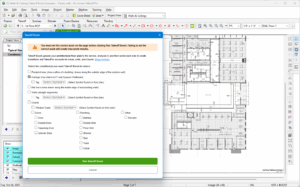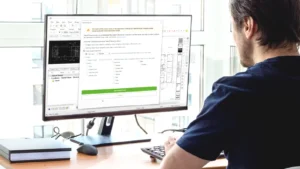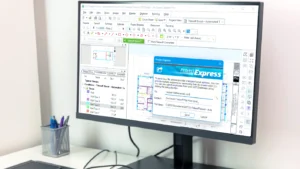In short:
On-Screen Takeoff® 4.0 helps you work faster and make fewer errors:
- Takeoff Boost™ now separates gypsum board and acoustical ceiling tile ceilings automatically, so you don’t have to do it manually.
- Takeoff Boost also helps Painting contractors by taking off both sides of interior walls as Wall Surface Area linear takeoff.
- Takeoff Boost now processes your original PDF files for better accuracy.
- Takeoff Boost now sets default Conditions Results based on customer feedback.
- You can reassign takeoff objects faster than ever with a simple right-click.
- OST Condition Names can be longer now, making information clearer and better matched to Quick Bid®.
After upgrading you’ll need to reactivate your license, and your database will be updated—check with your IT team if needed.
Want all the details? Check out the full Release Notes for details.
Stress Less, Win More Bids, and Get Your Weekends Back!
When it comes to construction estimating, speed and accuracy is crucial to winning more work. Time spent fixing mistakes or doing things by hand is time you’re not spending on the next bid. That’s why we’re excited to share this update with you to make your estimating faster, easier, and more accurate than ever before.
With On-Screen Takeoff 4.0, you get smarter tools to help handle the time-consuming, repetitive tasks. That means you’ll finish takeoffs in less time, make fewer errors, and submit stronger bids.
Let’s look at how this version helps you crush your competition.
Take Off Different Ceiling Types in Seconds!
Measuring ceilings used to be a pain. You had to separate gypsum board (GWB) from acoustical ceiling tile (ACT) by hand. That took time and mistakes were easy to make. Now, On-Screen Takeoff 4.0 does this work for you.
Takeoff Boost now identifies and takes off GWB and ACT ceilings and even splits them into different Conditions. If your plans label the Ceiling Type, Takeoff Boost creates a separate Condition for each one. This means less work for you, faster takeoffs, and bids that are more accurate right from the start.

Calling all Painting Contractors! We’ve Got You Covered
With OST 4.0, Takeoff Boost now gives Painting contractors Wall Covering takeoff in seconds. Both sides of interior walls are taken off with a single Condition. Need to reassign that takeoff to custom Paint Conditions? Keep reading, we made that easier, too!

Better Plans, Better Results
Using good files for your plans matters. If you use low-quality or converted files, details can get lost, which means you end up having to fix mistakes later. Takeoff Boost™ uses your original PDF files. This allows Takeoff Boost to give you more accurate results. Your takeoffs are clean and correct, saving you time and protecting your margin.Looking for quality plans?
Check out ConstructConnect Project Intelligence. You get access to over a million public and private projects, with high-quality PDFs.Not Using Takeoff Boost?
If you aren’t using Takeoff Boost, your competition is beating your to the finish line! Do yourself a favor and give Takeoff Boost a try! Schedule your demo today.Improvements That Give You Back Your Weekends!
On-Screen Takeoff 4.0 isn’t just about new Takeoff Boost capabilities; we’ve made a couple of changes that make your everyday work easier.Change Takeoff in Seconds
- Did your plans lack a Wall Type indicator, so Takeoff Boost could only return a single Wall Condition?
- Ever draw takeoff and realize you used the wrong Condition?
- Copy and Paste takeoff from an 8’ floor to a 10’ floor?
- Painting contractors, reassign takeoff to your custom Wall Covering Conditions quickly!
Fixing these is so much easier now.
First, ensure that you’ve created the correct Conditions (the different Wall Types, or the correct Height Condition(s)).
Then, just right-click on the takeoff that is not correct and choose the correct Condition from the menu. No more deleting and redrawing—just a quick, easy correction.

Longer Condition Names for More Detail
Sometimes you need to add more detail to your Condition names. Now you can use up to 255 characters—over three times the old limit. This matches what Quick Bid allows, so can be clearer in your naming in both programs.Already an On-Screen Takeoff User?
Ready to upgrade?
When you move to On-Screen Takeoff 4.0, you’ll need to reactivate your license; don’t worry, it’s easy, just click File > Check Authorization and click Reactivate.
We’ll also need to upgrade your database to work with this version. If you are using an Access database, it’ll happen automatically when you launch OST 4.0. If you share a SQL database with other users, check with your IT department before installing the update. This will help make sure everything goes smoothly.
Want to be the first to try new features before anyone else?
Join our Takeoff Champions Beta Program for early access. This is the quickest way to boost your skills and secure more wins.
Email us at takeoffchampions@constructconnect.com to join.
New to On-Screen Takeoff?
If you’re just starting out, there has never been a better time to choose On-Screen Takeoff. We have helpful guides and tips to help you get set up and learn the basics. Visit our Getting Started page and see how On-Screen Takeoff can change the way you estimate.
On-Screen Takeoff 4.0 lets you work smarter and faster. By saving you time and making jobs easier, it gives you an edge over the competition.
Not an OST User?
If you aren’t using On-Screen Takeoff with AI-Assisted Takeoff Boost, you are falling behind and wasting time on your bids. Start your free 14-day trial today to see what OST can do for you!